Aperture priority mode in DSLR and mirrorless cameras is the best shooting mode in many situations. If you are a beginner photographer, the aperture priority mode is super easy to use. I will explain how to use the aperture priority mode in your camera.
What is aperture priority mode?
Aperture priority means you are telling the camera that the aperture setting is important in this situation. So, I will set the aperture value manually. The camera will automatically set other parameters such as shutter speed, ISO, and white balance.
How to set aperture priority mode?

Simply turning the mode dial will set your camera to aperture priority. In Nikon and Sony cameras, it is marked as A. Turn the mode dial pointing to A. If you have a Canon camera, you should point the dial to AV which stands for aperture value.
Some entry-level cameras may not have a mode dial. In these cameras, you need to set this mode through the camera’s menu system.
After setting your camera to aperture priority, you can use the main control dial to change the aperture value according to your needs. For example, you are going to take a portrait with a pleasingly blurry background. You will need a wide-opened aperture such as f1.8. Set this value using the main control dial and start shooting. Your camera will automatically look after other settings.
Don’t worry if the lighting changes, your camera will adjust according to the situation.
Now you want to take a group photo with eight people standing in two rows. In this situation, you need more depth of field because you need to make sure that everybody in the photo is sharp.
Change the aperture to f8 and take the group photo. You don’t need to worry about adjusting all the settings on your camera.
When you change the aperture from f1.8 to f8, the iris in the lens narrows. It reduces the light falling on the cameras’ sensor. To compensate for that, your camera will increase the ISO sensitivity and reduce the shutter speed. So you will get the proper exposure.
What will happen if the shutter speed goes too slow?
Slow shutter speed will give you blurry images due to camera shake and subject movements.
There is a trick to fix this issue. You can set a minimum shutter speed value on your camera. Then your camera won’t let the shutter speed drop below that setting. Instead, it will compensate by increasing the ISO.
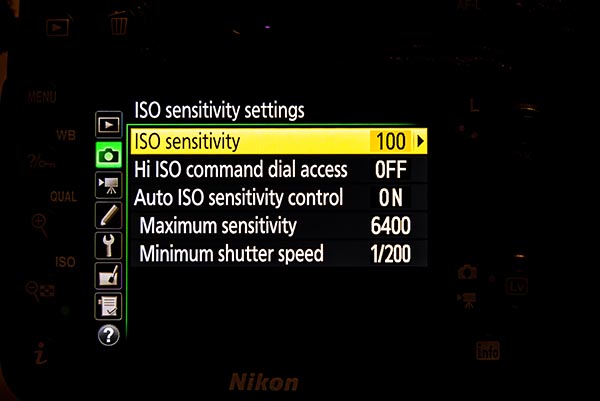
When to use aperture priority mode?
Aperture priority is the recommended setting for the majority of the shooting situations such as shooting natural light portraits, event photography, taking landscape photos, and street photography.
Natural light portraits
Set your camera to aperture priority mode when you shoot natural light portraits. It gives you control over the aperture value, which is most important when you are taking portraits. You can use a wide aperture such as f1.8 to blur the background.
Your camera will look after other settings such as shutter speed and ISO. You don’t need to worry about changing settings every time. Instead, you can concentrate on the creative side of photography such as composition, shooting angle, and lighting.
Photographing landscapes
When taking landscape images, select aperture priority mode on your camera. Choose a narrow aperture such as f11, and ISO 100. The shutter speed may drop too low in this situation.
So, you may need to use a tripod to stabilize the camera. Otherwise, you will get blurry images due to camera shake. Using a shutter release cable will also help minimize camera movement.
Aperture priority is the best mode for event photography
Photographing events such as weddings, concerts, and corporate events can be demanding. You won’t have time to change all the settings of your camera. In addition, there will be moving subjects and changing lighting conditions.
Shooting in aperture priority is the best thing to do in those situations. My go-to settings for event photography is aperture priority mode with a minimum shutter speed of 1/160 s, auto ISO with maximum ISO value of 6400, and auto white balance.
Street photography
When you do street photography, you should always be ready with your camera. You should be able to capture the moments within a second of seeing them. You don’t have time to adjust the camera settings.
Product and food photography

Product and food photography need great control of the aperture. When you do overhead or flat lay shots, you should use a narrow aperture such as f11. That will make sure everything in focus. In addition, a narrow aperture will give you better image clarity and sharpness.
When you take 45-degree angle shots, you may use a wider aperture such as f 2.8. That will help focus on a small area of the frame and blur the background.
You don’t need to worry about the other settings. Leave the ISO at the camera’s base ISO and disable the auto ISO feature. The shutter speed will vary according to your aperture setting. It may goo too slow. Don’t worry, you are going to use a tripod when taking products or food photos.
Can I use aperture priority with flash?
You can use aperture priority with flash. Set the flash to TTL mode and start taking photos. Your camera and flash will communicate with each other and automatically adjust the flash power according to the situations.

About the author: Victor is a freelance photographer, technophile, and founder of vxanswers.com.
